Virtual Buss Compressors
Virtual Buss Compressors comprises three unique sounding, 100% analog modeled dynamic processors that are ideal for program material.
Every nuance of real analog compressors has been modeled; including the exact nonlinear characteristics of their transformers, tubes, VCAs, amplifiers, phase distortions, harmonic distortions, and timing.
The Compressors
All of the compressors in the VBC bundle have a variable hi-pass filter AND a mix knob that can be used to control the ratio/percentage of the compressed signal to the dry signal. Each compressor can be used in series, and the series rearranged by dragging and dropping (see information on “The Rack”). Compressing a mix with each one doing a very little amount can sound amazing! And, using the compressors in series within the ‘Rack’ also makes it very easy to A/B/C the compressors on source material. Finally, VBC will come with stock presets made by some of the industry’s top mixers.
FG-Grey

The FG-GREY starts off with a very precise model of the classic British “4000 series console compressor”. I’ve used the hardware model for many years but until studying the unit in the modeling process, I never fully appreciated just how magnificent the piece is. It has a way of being able to tighten, glue, and ‘gel’ the components of the mix in ways that can go from fairly transparent in auto release mode, to very aggressive in manual mode.
We did a small mod to the circuit in our virtual model which I think you’ll really enjoy. We took the classic British discrete transformer and added some of the characteristics to the signal path. This does something very amazing to the clarity of the midrange and bottom end. The hardware unit tends to start sucking out too much bottom as you start to compress more. It can also get slightly ‘choked’ in the mids. These are subtle issues but the transformer stage keeps the bottom big and round and the midrange more open, while still retaining the classic sound of the hardware unit. You’ll notice especially when you heavily compress with the FG-GREY, there is a bit less of a drop in the bottom and the rich mids will still be nice and present. I love the FG-GREY in both manual and auto mode, and it’s amazing on drums and guitars too!
FG-RED

This compressor is based on the classic RED faced compressor that has been a favorite of mix legend Chris Lord Alge, who first showed it to me when I visited his studio years ago. I thought it was odd actually. Here was this compressor that nobody else seemed to really use, and it was on a setting at 1.5:1 and the attack looked very fast for a Mix-Buss compressor. This was puzzling because I usually associated a faster attack with a loss of transient punch, but if you’ve heard Chris’s mixes you know that they are the exact opposite of that! So being the classic gearslut, I bought one, (I got the unit with both input and output transformers). The first thing I did was put it on my mix in the settings that Chris showed me… 1.5:1, attack around 10/11 o’clock, autorelease, compressing just 2-3db tops. And…. WOW! One of the clearest, punchiest sounding rock mixes I’d ever heard come out of my own speakers. This unit was amazing!!!
When Fabrice and I analyzed the RED, we found out that it was indeed a very unique beast. The attack and autorelease work very uniquely and musically. But the real magic we found was in the output section! We found that just pushing the makeup gain a few db did some insane things to the sound! A little push and things got so much more punchy, fat, and aggressive. After more examination, we realized that this was due to a series of nonlinear reactions caused by the output transformer. Howie Weinberg, the famous mastering engineer who has a studio on our campus let us in on a little secret. He uses his RED not for compression, but just to use the output gain to get that amazing effect! So I decided to do something that the original unit cannot.. I put that output transformer effect on a knob called DRIVE. When you push this DRIVE knob, you get this beautiful punch and articulation of the transients, and you can control just how much you want, regardless of whether or not you use the makeup gain! Famous rock mixer Justin Neibank beta tested the FG-RED and loves the drive, suggesting ‘6.6’ as the magic number. But you can try cranking it all the way for an interesting effect!
FG-MU

I’ve been lucky enough to hear some of the most classic tube based buss compressors such as the Fairchild 670 and Manley Vari Mu. There is some real magic that happens when your mix goes through a brilliantly designed piece of tube gear. The midrange thickens, the lows get tighter and rounder, and the top end opens up with a beautiful sparkle… and even better, those harsh upper mid overtones seems to get tamed. For the FG-MU, we put all of these wonderful qualities into the algorithm. First and foremost, to hear the FG-MU, you don’t even have to do any compression. Just going through the processor without any gain reducMon will inhibit a beautiful open sound due to the modeling of the tube circuit path. Even when I’m using the FG-GREY or FG-RED, I love using the VBC Rack just so I can have the audio pass through the FG-MU! But on it’s own, the FG-MU is an amazing sounding compressor. If you scan through the presets, you can get a great idea of what its capable of. Smooth rich compression, fat warm compression, and even slightly aggressive compression. But overall, this is a processor that has tons of analog mojo and vibe for days. A sure hit on your ITB mixes!
The Rack
While all three compressors are available as separate plugins in your DAW, you can also use them in our Virtual Buss Compressors Rack plugin, in which they can be chained, reordered via drag and drop of the u-rack handles, and soloed independently.
The Non-Linear Difference
During the development of the VBC, I spoke to many top pros in the audio industry about mixbuss plug*in compressors. There seemed to be an overwhelming consensus that even though many of them were advertised as ‘analog modeled’, they still didn’t have the classic sound of analog compressors. So Fabrice and I got to work. First we needed to examine the hardware compressors and the current crop of analog modeled plugin compressors to see what was going on! And what we found was surprising. The classic analog compressors that we studied added some very complex nonlinear artifacts in their signal paths. Their sound was not simply based on their specific compression topology like timing and compression curves. Some of the analog compressors had modulations, dynamic harmonic distortions, dynamic phase distortion, saturation, crosstalk, and more. And just like in our Virtual Console Collection plugin, these artifacts added a sonic imprint to the compression. Was this the magic sound that made the plugin compressors sound different than the analog compressors? There was only one way to find out. We had to precisely model it. All of it! Several months later, we had algorithms that combined the exact compressor topologies, curves, timings, as well as the circuit’s nonlinear dynamic artifacts. We were able to bypass JUST the artifacts, and the answer was very clear. Much of the magic tone that has been missing from many plugin compressors is these nonlinear additives. When you hear the three VBC compressors, you’ll notice a depth, life, and analog ‘vibe’ that you’ve likely not heard before in a plugin compressor. I hope that you enjoy it on your mixes!
Using the presets
The presets will give you a great starting point as to what the compressors are capable of. But the most important thing is to modify the threshold and gain reduction for your particular mix. Overall, I ultimately suggest adjusting until you have about 2-4 db of gain reduction… however on some settings of the FG-GREY, I’ve set it for a lot of gain reduction and it can still sound great, even on a full mix.
Compressor Parameters
Threshold
The Threshold parameter (scaled in dB) sets the point at which compression will start to occur after an audio signals amplitude exceeds this set level.
Ratio
The Ratio parameter sets the amount of gain reduction. For example, if the ratio is set 2:1: this means for input level 2dB over the threshold, 1dB will be output.
Attack
The Attack parameter controls the onset point of gain reduction - The speed at which compression occurs afer the signal has exceeded the threshold value.
Release
The Release parameter controls the offset point of compression - The speed at which the compressor stops compressing the signal, once it has fallen below the threshold value.
High-Pass Filter (HPF)
The High-Pass Filter (HPF) sets the frequency value at which to prevent low frequencies triggering compression.
Make-Up Gain
The Make-Up Gain parameter allows for adjusting the output level; to compensate for level reduction caused by compression.
Mix
The Mix knob is a Dry/Wet control. With Mix at 0%, you are hearing the uncompressed signal. At 100% you are hearing the compressed signal only. Intermediary positions will allow you to blend the level of compression.
Meter Selector
This allows you to switch between three meter displays: Input Level, Output Level, and Gain Reduction.
Power
This bypasses signal processing. This is a hard bypass that utilizes your hosts insert bypass. In the VBC Rack Plugin, Ctrl+Clicking the Power switch will solo the effect of the selected compressor. The selected compressor will be bordered in yellow to indicate the soloed state.
Unique Parameters
Auto-Release
The Auto-Release parameter on the FG-RED and FG-Grey is program dependent and sets the release time automatically.
Drive

The Drive parameter is the modeled output transformer stage of the RED as a separate control, meaning you can have no compression and still impart the subtle characteristic low-level, frequency dependent distortion of the box post make-up gain…
It affects the signal if the knob is more than “0” regardless of compression, it is the transformer nonlinearity from the RED OUTPUT. But, rather than make it dependent on output, it’s been made separate on the actual FG-RED. On the original unit, in order to get the effect you HAD to increase makeup gain, but with the “FG-RED” you don’t.
Stereo / Mid-Side

The FG-MU employs two processing methods for compression, Stereo & Mid/ Side.
Stereo processing occurs conventionally to the sum of the left and right channels. Compression may be adjusted independently on both channels (top=left, bottom=right) or together using the Stereo Link mode.
Mid/Side: Also know as m/s, sum and difference, or on the original Fairchild 670 unit “Lat/Vert”…
Mid (the top section of FG-MU in this mode) = a mono sum of both left and right channels (L plus R).
Side (the bottom section) = the difference (L minus R).
Stereo Link
The FG-MU employs a stereo link feature which links all controls, so for example to set the same amount of gain reduction for both left/right channels.
Preset Bar
Preset Options Panel
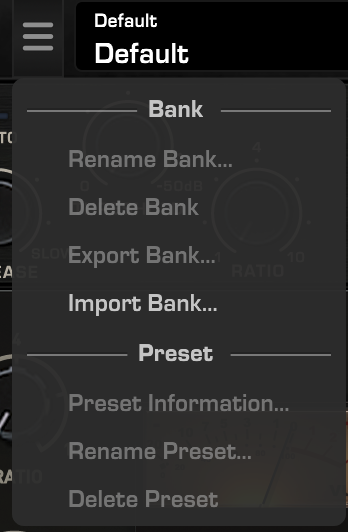
Selecting the preset options panel will show a list of options for the currently loaded Bank and Preset
Navigating Presets
You may navigate presets within a bank using the up/down arrows directly to the right of the Bank/Preset selection area.
Snapshot Slots

The Rack, and all single components have two snapshot slots ‘A’ and ‘B’, in which each can have different preset settings. Settings may be swapped between each A to B, B to A by clicking the arrow button. The corresponding letter will flash orange to indicate transfer.
Saving a Preset
Save
Clicking ‘Save’ will overwrite the current preset state.
Save As
Clicking ‘Save As’ will open a dialog box, where you may opt to save the current state as a preset, overwriting it (same as Save), or save a preset with a new bank/preset name. To save with a new bank/preset name, simply enter details in the respective fields and click ok.
Bank Import/Export
Under the ‘Preset Options Panel’ you will see options for importing and exporting banks. Clicking the export option will bring up a dialog window for you to name and save the bank. Banks are saved with the extension *.ebf
Key Commands
Reset Parameters to Default
- Mac: Double-Click or Opt + Click
- Win: Double-Click or Alt + Click
Fine Adjustments
- Mac: Right-Click + Drag or Cmd + Drag
- Win: Right-Click + Drag or Ctrl + Drag
Enable Automation Dialog (Pro Tools and VST3 DAWs* only)
- Mac: Ctrl+Opt+Cmd+Click
- Win: Ctrl+Win+Alt+Click
Component Solo (Rack only)
Ctrl+Click on a components Power button will solo the effect of the selected compressor. The selected compressor will be bordered in yellow to indicate the soloed state.