Fresh Air
Congratulations! You now have Fresh Air, which means you have the answer to one of the most pressing problems in music production: getting all the drama of the high-frequency content back into your tracks without adding a single ounce of harshness. And it’s all presented in a user interface so simple and easy to use that anyone can add smooth, crisp top end to their vocals, drums, samples, and even full mixes within seconds.
Inspired from a classic, Dolby-A noise reduction modded exciter, Fresh Air adds brilliance & excitement to your top end without even a hint of brittleness. We’ve combined several advanced parallel processes under the hood to magically elevate individual tracks or lift your entire mix with stunning clarity.
We are thrilled to bring you this plugin and can’t wait to see what you do with it! Whether you’re looking to add clarity and sparkle to your mixes, breathe life and energy into your tracks, or give your beats the drama they need to leap out of the speakers, Fresh Air is the answer.
This plugin has been created by Slate Digital and developed by the Kilohearts Team
Overview
Fresh Air features two primary controls:
- Mid Air (which increases high mid frequencies)
- High Air (which increases high frequencies)
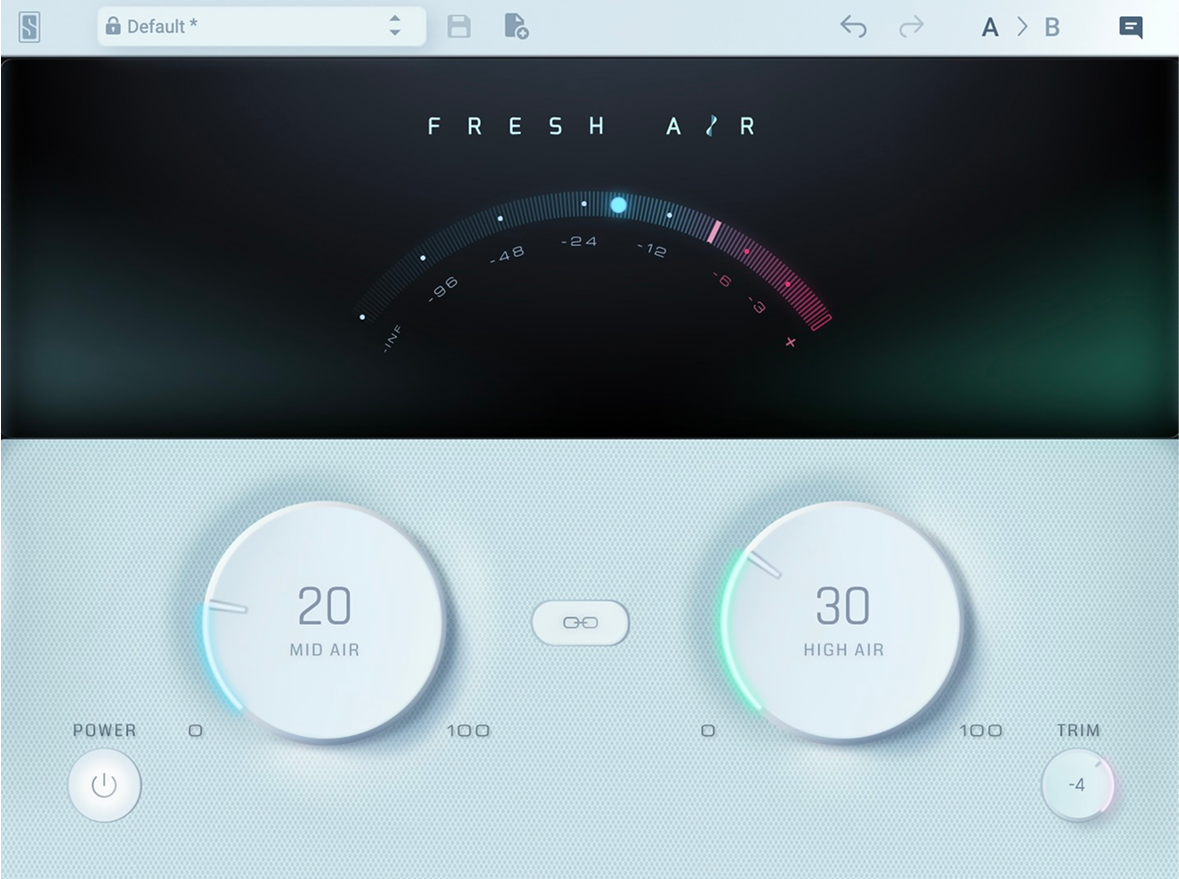
Mid Air
Mid Air is particularly useful for adjusting the presence of a signal. It works exceptionally well on vocals, and provides you with a very smooth and clear result.
High Air
High Air brings all of the details and pleasant brightness of the super high frequencies to the forefront, giving excellent control over the amount of air in full mixes and individual tracks alike.
Link Button
The magic of Fresh Air really becomes apparent when using both Mid and High Air knobs together. The Link Button allows you to lock the Mid and High Air knobs together so that you can adjust them simultaneously. This is particularly useful when fine-tuning the controls of Fresh Air.
Trim Knob
Because Fresh Air is a dynamic process, you may notice an increase in overall output gain when boosting the Mid and High Air knobs. If you wish to level- match the input and output signal, use the Trim Knob.
This is very useful when Fresh Air is inserted before other processors in your signal path, and you do not want to adjust the gain staging. Or, if using Fresh Air on a full mix, it is useful for adjusting the output gain to avoid clipping.
Bypass Button
The Bypass button removes all signal processing from Fresh Air and provides a true bypass.
Digital VU Meter
The Digital VU Meter Display on Fresh Air provides you with realtime information of the output level of Fresh Air. It is a dB FS scale reading both the Peaks (line) and RMS (ball). The clip indicator on the right edge of the meter will light up when the Peak output of Fresh Air exceeds 0dB FS.
For best results, avoid clipping Fresh Air by reducing the Trim knob.
Keyboard Shortcuts List
| Feature | macOS | Windows |
|---|---|---|
| Modify value | Mouse wheel | Mouse wheel |
| Fine adjustments | ⌘ + Drag Or Right Click + Drag | Ctrl + Drag Or Right Click + Drag |
| Reset value to default | ⌥ + Click Or Double Click | Alt + Click Or Double Click |
| Edit values | Double Click then Enter | Double Click then Enter |