SD-PE1
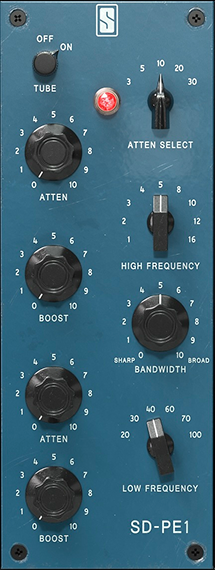
Enjoy the fat and smooth sound of this legendary 3-band passive EQ composed of a high shelf, a high bell, and a low shelf. This module recreates all the idiosyncrasies of the original and includes some extras functions not possible with the original hardware.
Tube
A passive EQ has the side-effect that the processed signal is much lower in volume than the original signal being fed into it. As a result, an amplifier stage is added after the EQ to bring the audio level back to normal. The original hardware uses a tube amplifier which adds its own color and saturation to the sound. Switch this off to bypass the tube amp behavior and just make use of the curves created by the EQ. Leave it on for an authentic emulation of the entire EQ device.
High Shelf
The high shelf of this EQ is only capable of attenuating frequencies. Use the ATTEN SELECT knob to choose the frequency, then use the top ATTEN knob to adjust the amount of attenuation; unlike what you may expect, the attenuation increases as the knob is turned clockwise towards 10.
High Bell
The high frequency bell is only capable of boosting frequencies and is controlled by three knobs in the middle of the module. Use the HIGH FREQUENCY selector to set the center frequency, the BANDWIDTH knob to set the width of the bell (turning the knob clockwise makes the bell wider), and use the BOOST knob to set the amount of boost for the bell—the amount increases as the knob is turned clockwise.
Low Shelf
The low shelf is interesting because it is the only band in the EQ capable of boosting or attenuating the frequency—in fact, it can do both at the same time. While it may seem counterintuitive to use boost and attenuation on the same exact band, the original EQ uses different circuits for the boost and attenuation so their respective curves don’t match exactly. You can therefore achieve interesting low-shelf curves by turning up both the BOOST and ATTEN knobs simultaneously—you can even hold the SHIFT key while turning one knob to automatically turn the other. The frequency of the low shelf is selected with the LOW FREQUENCY selector.
Special Behaviors
The original device only allows the frequencies printed on the panel to be selected—the selectors snap to the settings shown. However, if you hold the CMD/CTRL key and move these selectors, you will find that you can select frequencies between those printed on the panel. These new curves are obtained by interpolating between the fixed curves of the original. If you’re after a purist experience, don’t hold the CMD/CTRL modifier and the selectors will snap exactly to the curves of the original.
There are different variants of this hardware EQ which implement different combinations of frequencies on the selectors. We have combined all of these settings into this module to give more choice when selecting frequencies.
The ATTEN SELECT also has two additional frequencies—3 and 30—not present on any hardware version. We added these to offer more options, but you should only use the 5, 10, and 20 settings if you are seeking a purist experience.